Overview
Release 8F supports all versions of z/OS through
z/OS V2R2. It may run but has not been tested with OS/390.
IOF now offers two new commands for dealing with
z/OS data sets. The ZF command provides powerful features for scanning
partitioned data sets. The ZDS command is a very general utility for
printing or copying z/OS data sets.
This release also contains major enhancements to
Job Archival Made Simple (IOF/JAMS), which is a personal archival system
that can be used with no help from tech support.
The new FINDBACK command for IOF browse can be very
helpful when browsing data that has a nested structure. Also, the IOF
utility that converts the security rules of other products has been
significantly enhanced.
You can now email HFS files directly from the
IOFMAIL interface menu. Also, IOF now supports display screen sizes up
to 32K.
IOF 8F also contains complete support for JES2 8 byte job classes.
ZF Command to Scan z/OS Partitioned Data Sets
For the first time, IOF now offers support for
dealing with z/OS data sets. The ZF command allows you to scan a
partitioned data set using any FIND command parms, and each hit is
displayed with a record segment containing the search string. From the
hit list you can nest to browse or edit the member, and you will nest to
the specific hit, not just the start of the member.
The ZF command can be entered from any IOF or ISPF
menu or from TSO READY. It can also be used on ISPF 3.4 as a line
command just as you might use the SF command, except that you can use
any FIND command parms:
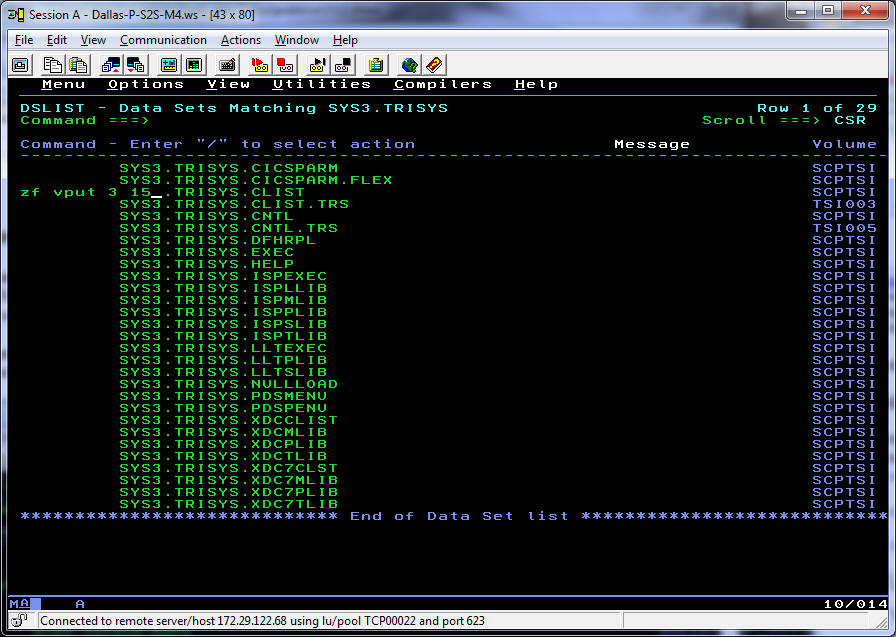
That command produces the following display.
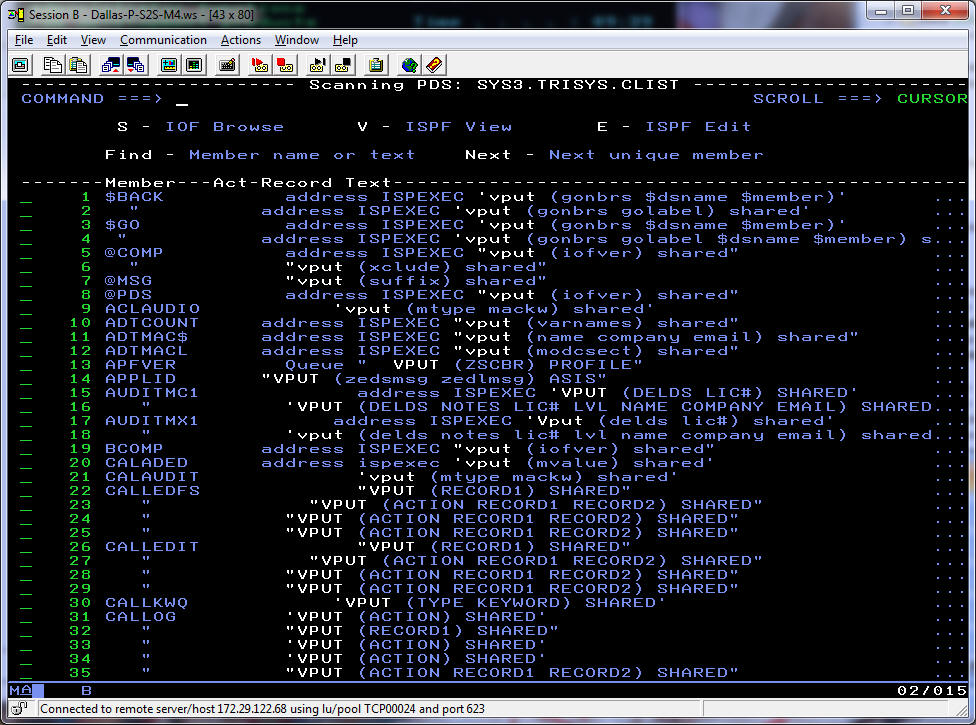
From this screen you
can nest to a specific "hit" using IOF browse, ISPF Edit, or ISPF View.
Click here to see a sample session that
uses many of the ZF command features.
The new ZDS command allows you to browse, print,
copy, or email sequential z/OS data sets or entire partitioned data
sets. This command uses IOF interfaces so that you can print data sets
using your normal SS attributes. You can also browse an entire PDS as a
sequential file and easily browse the first instance of a member in a
library concatenation.
Enter ZDS with no parameters to display the ZDS Interface
Menu.
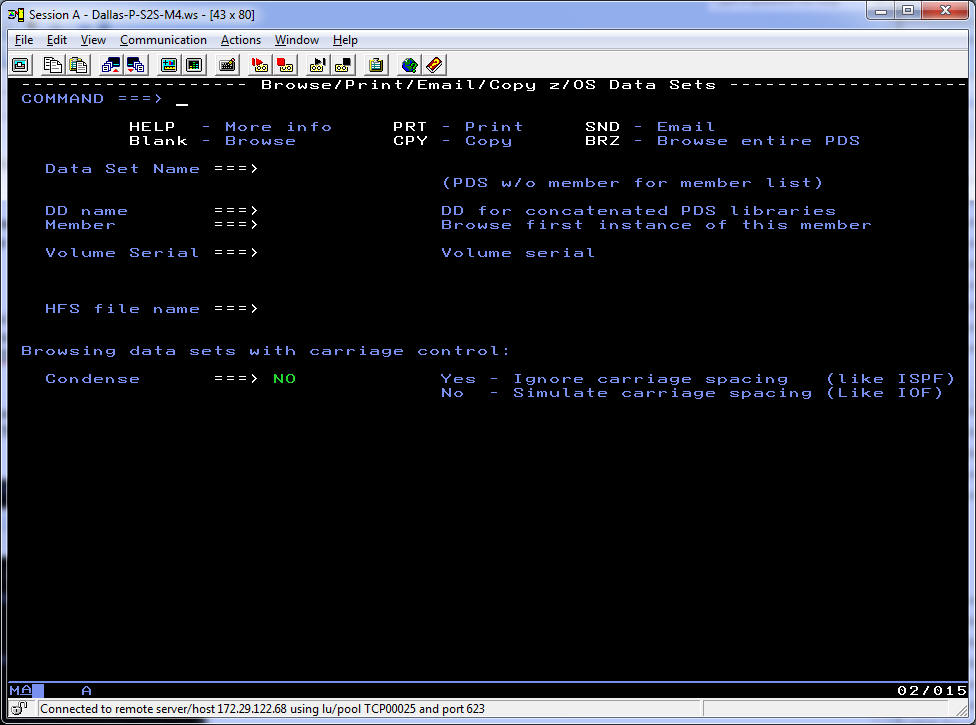
To browse a z/OS data set specify it in the Data
Set Name field. Browsing data sets with carriage control will display
the data just as it would appear on a printed page.
Like ISPF browse or edit, specifying a partitioned
data set name without a member will produce a member list.
To browse the first occurrence of a member in a
library concatenation (like SYSPROC), specify the DD name and member
name.
Use the PRT, CPY, and SND primary commands to
print, copy, or email the specified data set. For partitioned data sets
(specified without a member name), these commands will print, copy, or
email the entire PDS. There are several options for inserting a header
before each member in the output. For example, you can include a
display of the ISPF stats for each member.
Click here to see a sample session that
uses many of the ZDS features.
Major Enhancements to IOF/JAMS
IOF Job Archival
Made Simple (IOF/JAMS) is a very simple archival system that archives
each job to a standard z/OS data set. That means that you don’t need a
complex data base or new security rules. If you can access a job with
IOF, you can archive it. If you can create z/OS data sets, you can
create archive data sets.
IOF Release 8F contains significant enhancements
for IOF/JAMS. Users can now easily add a simple step to the end of a
job to cause the job to archive itself. Also, new features have been
added to make it easy to print, copy, or email an entire archived job.
Here are some sample job steps that could be added
to the end of a job to cause the job to archive itself:
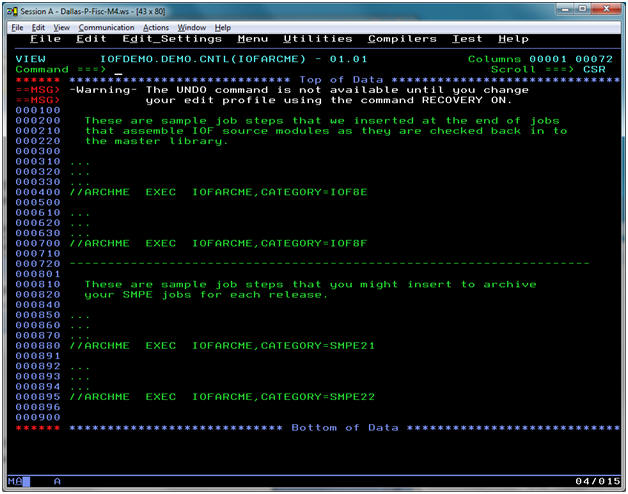
Click here to see a
sample session that demonstrates the power and simplicity of IOF/JAMS.
New FINDBACK (FB) Command
The new FINDBACK (FB) command in IOF browse allows
you to return to the location where the previous FIND command was
entered. This can be very helpful when browsing data with a nested
structure. And you can return back up through multiple nested FIND
commands by entering multiple FINDBACK commands.
Email HFS Files from IOFMAIL Menu
You can now send HFS files directly from the
IOFMAIL menu:
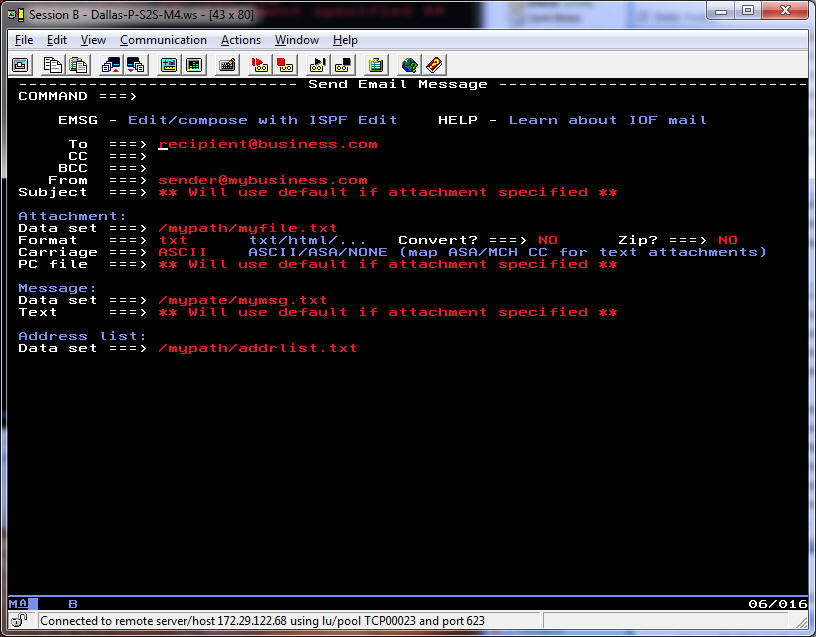
In
the example above you can see that HSF file names can be specified for
the attachment, message, and address list “data set” prompt fields.
Support for Screen Sizes up to 32K
IOF 8F provides support for display screen sizes up to 32k.
These sizes are required for IOF to function properly under IBM's z/OSMF.
Support for Eight Byte Job Classes
IOF Release 8F is the first IOF base release to provide complete
support for the new JES2 eight byte job classes.
This support was initially provided in spin level 2013316 of IOF
Release 8E.
Enhanced Compatibility Support
IOF provides a utility function to assist in
converting the security rules for other products into IOF security
rules. That conversion utility function has been significantly enhanced
for Release 8F.
z/OS Version 2.2 Support
IOF Release 8F provides support for all releases of z/OS through version 2 release 2.
Availability
IOF 8F was officially released on Friday, December 11, 2015.
The latest spin level is 2017132.
Triangle Systems, Inc. PO Box 12752,
Research Triangle Park, NC 27709
Email IOFTech@Triangle-Systems.Com
|